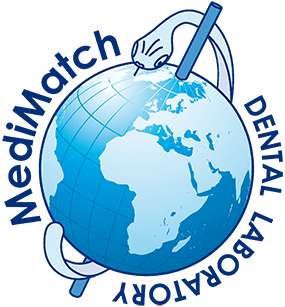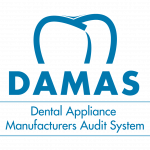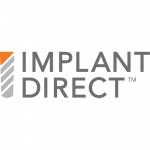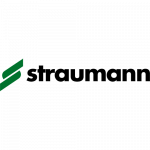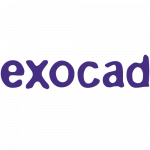Intraoral Scanner Connection


Connect Medit to MediMatch Dental Laboratory
- Partners
- Search for partners “medimatch dental lab”


Connect iTero to MediMatch Dental Laboratory
- Connect
- scan@medimatch.co.uk


Connect DEXIS to MediMatch Dental Laboratory
- scan@medimatch.co.uk


Connect Primescan to MediMatch Dental Laboratory
- scan@medimatch.co.uk


Connect 3Shape TRIOS to MediMatch Dental Laboratory
- Configure
- Lab connection
- Add scan@medimatch.co.uk
- Go to communication
- scan@medimatch.co.uk
- Once connection is accepted click “Refresh”
Any other brand
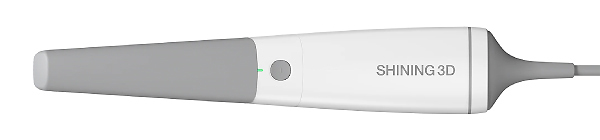
- MediMatch accepts most scanners, if your scanner is not listed above, call our Digital Department on 020 3875 8530
option 1 – MediMatch Dental Laboratory, then
option 2 to find out how you can send your digital impressions. - Alternatively scans can be sent to scan@medimatch.co.uk via WeTransfer.
How to Send Digital Impressions
Whether you’re an NHS or Private dentist and take digital or traditional impressions, we can help you with all.